價格:免費
更新日期:2018-01-01
檔案大小:43.1 MB
目前版本:1.1
版本需求:需要 iOS 8.2 或以上版本。與 iPhone、iPad 及 iPod touch 相容。
支援語言:英語
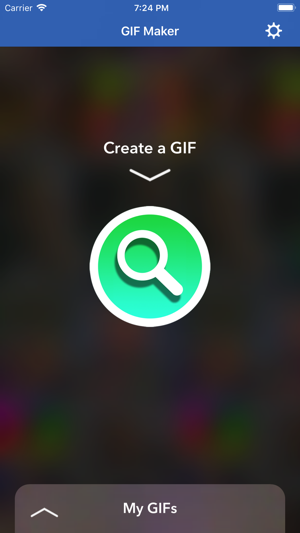
GIF Maker is a Free App to Create HD Quality Animated GIF Slide Show Presentation using JPG and PNG Images.
GIF Maker makes you feel that your photos convert into GIF in a small size and play smoothly like a video.
Simple photo editing is outdated now, raise it to a whole new level, the level of moving images with the help of Gif Maker from Picture!
This GIF Photo generator App allows you to choose Photos from your Mobile Storage or Gallery or you can also capture pics from your phone camera to compile the GIF.
GIF Maker! The easiest way to create animated gifs on iPhone.
GIF Maker! A tool can make photos more active.
It's really an amazing app .This free app can record the funny moments happening every time and make it much more interesting.
Here you can get your GIF from your photos via simple and easy steps to follows and make it simple. You are look like a GIF photos via your selection as per your frames setting.
Take a sequence of new pictures automatically, or choose from your old pics, adjust the speed, and add funny stickers! Then you can choose to save to the gallery or share on social networks.
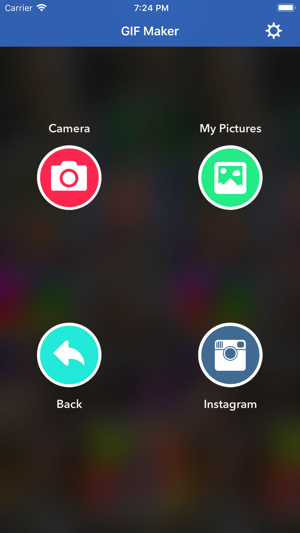
Besides this App also supports all major Picture Formats such as JPG PNG and BMP etc that you can choose you create your GIF animation file.
It just takes 2 steps to create your GIF file and GIF Maker app is as easy to use as:
1. Choose photos and pictures that you want to include as frames of your GIF Video Animation.
2. Choose speed and time duration between each slide of GIF frames and tap to finish your GIF Editing.
How to Create GIF Maker - Photo To GIF:
1. Choose photos from gallery or camera to make GIF of that photos.
2. Now you can arrange photo via setting arrangement and fit according to your choices.
3. You can set Frame per second in GIF Maker converter.
4. See the preview of your images to GIF maker.
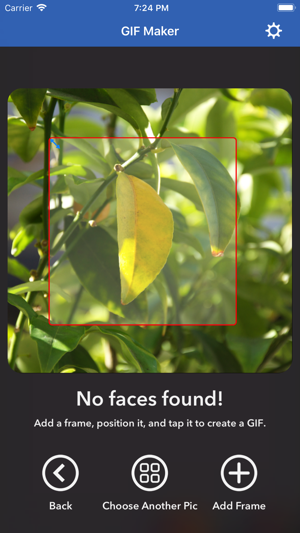
5. If you like that Converted GIF you can easily share via social media.
6. GIF Maker is simple steps to follows and makes it simple for all the users.
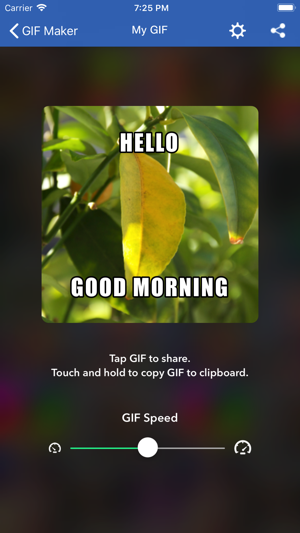
支援平台:iPhone
